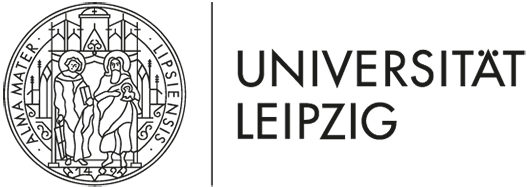Data Handling
There are two independent BCF servers available for data transfer. The University Data Center controls the data backup of both servers.
Each user is requested to transfer digital data via our BCF servers within four weeks and to delete old data from system PC at the microscopes. The address of the server will be communicated by the BCF staff during training session. Please note, that data can be stored only for a short time period at microscope system PCs in specific directories set up for this purpose.
The digital data generated on microscopes must be kept available for four weeks on BCF servers (or in special cases on system PCS) for viewing the meta-data.
In general do not plug in external storage media (USB storage media, etc.) to the microscope PC! External storage media may only be connected to the PCs and the graphics computer after agreement of BCF staff.
Only original files created on the microscope system PCs may be transferred back to the respective computer. The transfer of other data to the microscope PCs is not permitted.
The BCF staff is authorized to delete image files from the storage media of the system PCs o and the graphic PCs after written request to users and a subsequent period of two days. This can be necessary for proper operation e.g. to allow storage of new data.
BCF is not responsible for any loss of data that may occur. Furthermore, there is no compensation obligation for files lost or possibly modified by other users.